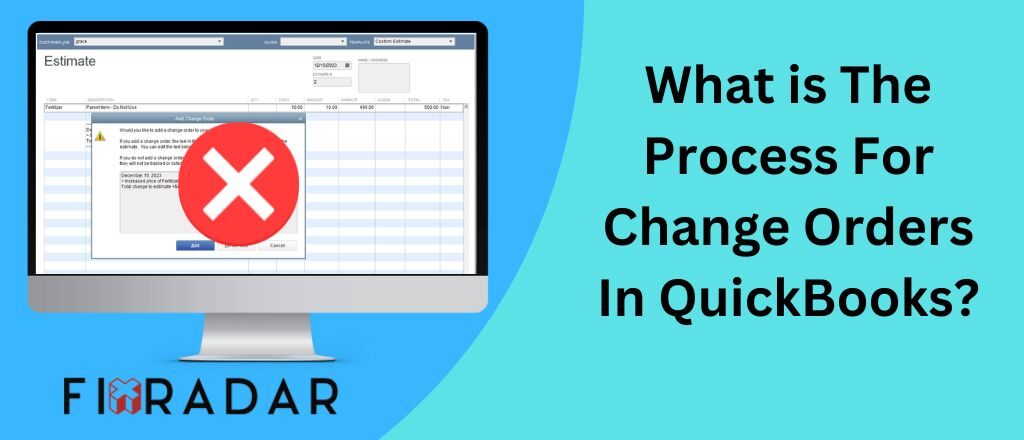QuickBooks is among the most renowned accounting software by contracting firms. Due to the robust costing features set, it lets businesses assign the costs to a customer or a project, letting them make all necessary budgetary adjustments and also tracking job profitability. The industry specific QuickBooks Enterprise edition, QuickBooks Enterprise for Contractors is also available with key features required by construction firms.
Tips For Using The QuickBooks Enterprise For Contracting Business
1. Make Change Orders
Construction projects, generally the large ones, are not planned perfectly as required. While you want to ensure a change to the original work scope in the contract, QuickBooks also lets you make changes in order easily and get payment for all the added work. All you need to do is only edit the estimate, and the software will automatically make a change order which the customer gets.
2. Easily Assign Direct Costs to Jobs
With the QuickBooks Enterprise, you can also assign direct costs for a certain project when you incur time expenses. It is also possible to assign wages to a certain service item or job and the QuickBooks automatically calculates and assigns payroll taxes to make the overall tax filing process easy. Note that it is vital to assign expenses for the certain job in the column Customer job.
3. Form and Send Estimates
While you work on any project, you’ll want to have a right idea about the cost of the project. Thus, the estimates feature, QuickBooks Desktop Enterprise, also allows you to make and send estimates to all prospective customers. Thus, it would be best to provide a lot of information in the estimate as it dictates budget analysis with invoices and possible change order.
Further, let’s discuss how to make a QuickBooks change order.
It is a vital part to maintain a business to accurately function. Many clients can be there who would have different behaviour in different situations. Things are unpredictable and to be on top of all the finances and being away from such chaotic situations, it is a good measure to create a change order template that you cannot do without.
While keeping things in mind QuickBooks makes the process simpler. You only need to edit the original estimate and QuickBooks takes care of the rest.
Creating QuickBooks Change Order
These are the steps to follow to create a change order in QuickBooks.
- Change estimate
- Save the made changes
- You are shown the window Add Change
- You will also have to click on Add for adding displayed texts on the estimate.
- It is possible to edit when you feel appearance is not how you would want to exactly appear.
- Click the button do not add if you do not wish to update.
- Click the cancel button for returning the Estimate form and making a way to consider the changes.
There are two things that you must keep in mind prior to making QuickBooks contractors change the order. Thus you might either think of keeping the original estimate or you can change the printed change order title.
For Keeping the Original Estimate
At times contractors wish to retain the original estimate before they’re along the process of making change orders. You can also follow the below-mentioned steps for accomplishing the same –
- Firstly, display original estimate
- On the window Create Estimate, right-click on the Top of the window Create Estimates.
- Now select the option Duplicate Estimate
- You would have to make a Duplicate Estimate after you click on the Save and New button seen at the screen bottom.
- It is vital to save the Duplicate Estimate before saving, otherwise, it won’t be possible to create a change order. You can create a change order on the current documents that you already saved.
- You must access the Duplicate Estimate that you accessed after you click on the previous button that you see at the window top.
- Make any required changes for adding change order and do not forget to follow what is told above.
- QuickBooks keeps a copy of the Change order and the Original Estimate.
Now the second option is in the case when you think of another title for a change order, it is possible to follow the same process to make changes. Change the current format and save the same to a new template.
Change orders are messy accounts that you cannot manage easily. You and the customers might have too many disagreements. In addition, for avoiding such disagreements it would be vital to have an impressive and traceable account.
With QuickBooks you get the best possible accounting services and creating change orders and customized QuickBooks purchase orders is only a fraction of the potential. You also work on various computers and it becomes easy to manage various entities at the same time after you add and delete QuickBooks companies. Therefore, overall the massive range of features available with QuickBooks is the best in the accounting field to date.
How To Do A Negative Change Order In QuickBooks?
It is possible to change the text to reflect the item description, instead of the name. In this regard, you would simply need to change the item name in the Add Change Order window to the item description. Further, you need to follow the below-mentioned process.
Here is how:
- Within the Add Change Order window, you must edit the details.
- Click on the Add button to add displayed text on estimate.
- You can edit when you feel the appearance or the info is not how you would want these to exactly appear.
- Press the button Save and Close.
However, the flexibility in a few of these functions is limited, mainly when those in construction or similar industry where the change orders come fast and furious which would result in a negative Estimate and a Credit Memo as you suggest.
QB does not make negative invoices but instead a positive Credit Memo (amounting to the same thing). Due to the rigidity of the nature of an invoice and the nature of the Credit Memo in QB, the negative Estimate would not have anywhere to be as the software programming allows an Estimate to only convert to an Invoice.
Thus, it would be good to submit product suggestions while asking that they would let negative Estimates, which would also convert to Credit Memo. They must build into programming and IF statement when it says something such as “IF Estimate <0, you can let the conversion to Credit Memo, otherwise let the conversion to Invoice”. While it is not a core programming language it is helpful to get a hold of it.
Frequently Asked Questions
By a change order, you simply mean a procedure. In the accounting field, the procedure is significant for contractors. They are also based on it for differentiating certain costs. In QuickBooks Online, you can add such orders for better categorization of such costs.
You might not find a direct way of creating or adding QuickBooks Online change orders. However, it is possible to do it through a contracting company. Additionally, you can also try using an estimate and convert the same into change order.