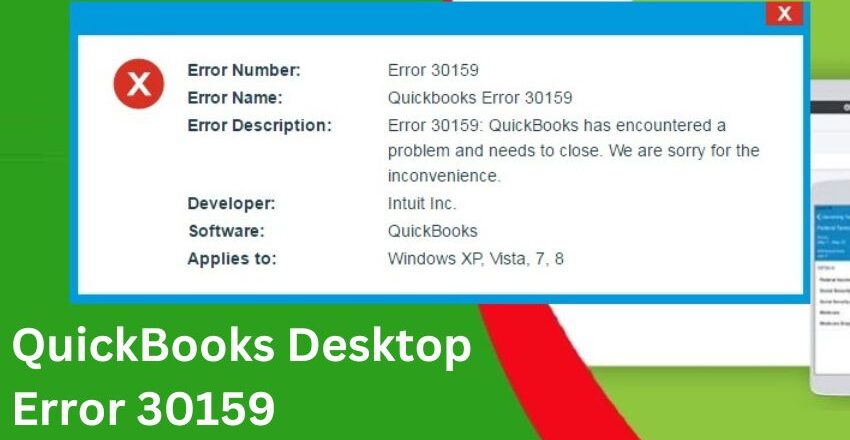QuickBooks desktop has uncountable algorithms and codes making it prone to many technical difficulties. One such complicated error that troubles users is the QuickBooks Desktop error 30159. Further we get more into the details of the error and it is typically seen because of an erroneous file set up in the Windows operating system. Furthermore, such issues can be because of corrupt file systems and other compatible program files of Windows. It is quite common for the users to notice this error, whereas users can also find the error a little complex to handle.
The QuickBooks error 30159 occurs due to various factors. As we proceed further with the article, we have an in depth look at all the probable causes. Thus, it is suggested for you to stick to the article till it ends. Also, you get quick assistance from the technical group, if you still don’t prefer investing time to fix QuickBooks payroll code 30159.
Small Briefing About QuickBooks Desktop Error 30159
The error generally pops up on computer screen with a warning message that states:
| Error | Description |
| Warning Message | QuickBooks has encountered a problem and needs to close. We are sorry for the inconvenience. |
| Error 30159: | Unable to load account for PSID null: Entitlement is Enabled, but Entitlement Unit is deactivated. |
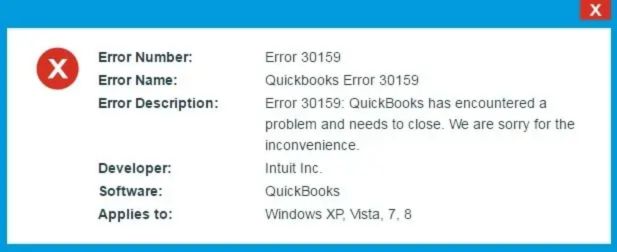
Is QuickBooks Desktop error 30159 a Payroll?
The signs and symptoms of the particular error are earmarked as follows:
- In case active program crashes when error starts on screen.
- If the system performance becomes too slow and sluggish.
When your PC frequently signs off when the error code and text appears on screen.
Possible Reasons for QuickBooks Desktop Error 30159
Although there can be many causes resulting in QuickBooks payroll error 30159, we filtered the most prominent ones in the section.
- Payroll subscription can be inactive.
- You might have up to one active payroll agreement with inactive Direct Deposit agreement.
- Wrong employer Identification Number (EIN) in company file.
- Data damage.
- Wrong service key or company file PSID.
- The QuickBooks Desktop version installed on the PC isn’t compatible with your current Windows version.
- The payroll subscription status in QuickBooks Desktop Service Keys screen is seen: “Invalid number or EIN.”
Reasons And Rectifying Methods for Fixing payroll Error 30159 on QuickBooks
After getting all the vital information about the QuickBooks Desktop error 30159 aspects, it would be the right time for beginning rectification processes according to their causes. Further we look deeper and explore rectification methods one by one:
Error Cause 1: Damaged Windows Registration Files
Solution: Use Windows File Checker
With the method for fixing QuickBooks error 30159 you must log in like System Admin.
- Later, click on the tab Windows Start.
- Follow up after hitting Win+R keys. This opens the box Run.
- After you see the Run box opening on screen, type ‘CMD’ and click the tab Enter.
- You will see a black screen on desktop
- Herem type the command ‘Sfc/scannow’ and click the key Enter.
- The process might need some time for finishing.
- After completing the process, pay attention on screen prompts for rectifying system file problems.
Reason 2: Misconfigured Windows File
To fix the error 30159 in QuickBooks Desktop, you would need to delete temporary files after clicking on the tab Start and typing the words Disk cleanup. You must follow it after clicking on the Enter key.
- Subsequently, select the Drive for freeing up. Afterwards click the button OK.
- Remove all unwanted files and then click the button OK.
- Select and Remove unwanted files and click on the button OK.
- After this step, in Disk cleanup click on Clean up system files.
- Select File types and click the tab OK.
- With the aforementioned steps you would be able to delete all the unnecessary files from your computer and form substantial space.
Cause 3: Any Malware Or Virus Attack
Solution: You need to perform error scanning to know about reasons for QuickBooks payroll error 30159. The following steps describe
- In the beginning, you must download QuickBooks payroll utility.
- Follow it after installing the program.
- Aftwards, click on the Scan and start when the scan process reaches the end.
- Later on, select QuickBooks-associated errors after the scanning process is at the end. By the end, you are supposed to reboot the system.
Cause 4: There Might Be An Inactive EIN status
- The process to fix QuickBooks payroll error code 30159 starts with logging into the QuickBooks software.
- Choose the Payroll option.
- Next step is clicking on Use my current payroll service.
- A new window known as account maintenance will appear on screen.
- Click on the option Add file.
- Subsequently, mark Radio tab against Add EIN number tab.
- If the Radio tab is disabled, it indicates you already appropriately Subscribed to the EIN number for the company.
- Review all information and click on the tab Next.
- Finally, open the QuickBooks software.
Reason 5: Outdated Windows version
Solution: Install Windows Updates
- As a first step in the process, you initially click on the tab Start.
- Afterwards, type the option Update search bar and press Enter tab.
- Now the system would also Check for updates if you’ve got any.
- In case all are detected, it is suggested for installing updates.
- You can end the process after rebooting the system and saving changes.
Miscellaneous Solutions for Error 30159 In QuickBooks Desktop
If the issue still persists because of any causes that don’t fall in any of the above categories, then users must check the miscellaneous solutions and fix QuickBooks error code 30159.
Misc. Solution 1: In Windows Use System Restore
Herein to fix error 30159 in QuickBooks Desktop , you must click on the tab Windows and on the Search bar also type System restore.
- Afterwards, click the tab System Restore.
- Then provide System admin password
- Carefully pay attention to on-screen prompts.
- After successfully following all commands, restart your system and open QuickBooks.
Misc Solution 2: Manually Updating PC
- Start after you open System and login as system admin.
- Aftwards, click the Start tab.
- Within the Start menu, proceed to the option All programs, followed after clicking the option Restore.
- Later, open the new window and select the tab Restore my computer
- Click on the tab Next.
- Subsequently, opt for the Most recent system restore point and then click on the tab Next.
- Click on the Confirmation window and then once again restart the system.
- Furthermore, you must Download and then install the File Repair Tool on QuickBooks.
- With this, choose the tab Scan.
- Then choose the option Fix error
- Conclude the process after rebooting the system.
Misc. Solution 3: Edit and Then Re-enter The Payroll Service Key
- The first step is getting to the menu Employees.
- Afterwards, choose the option My Payroll Service
- Click on the Manage Service Key and click on Account/Billing Information.
- Find and select Your payroll service key and then opt for option Remove.
- Then, click Add.
- Now, also enter the Active payroll service key and select the option Finish.
- Finally, click the button OK.
Summing Up
The QuickBooks Desktop error 30159 starts on Windows and other programs that are Windows compatible. Tackling the error is quite simple in conforming aforementioned solutions. You must strictly adhere to all steps and eventually you would get rid of the error message showing up.
However, when the error 30159 in QuickBooks Desktop issue is still present and makes things difficult for you, then the recommended measure would be reaching out to QuickBooks experts and discussing your issue to get the most appropriate solution. It is possible to consult experienced accounts professionals for expert assistance from their dedicated support line to resolve general QuickBooks issues like the QuickBooks payroll error code 30159, installation errors like the QuickBooks error 1723 and other such interruptions.